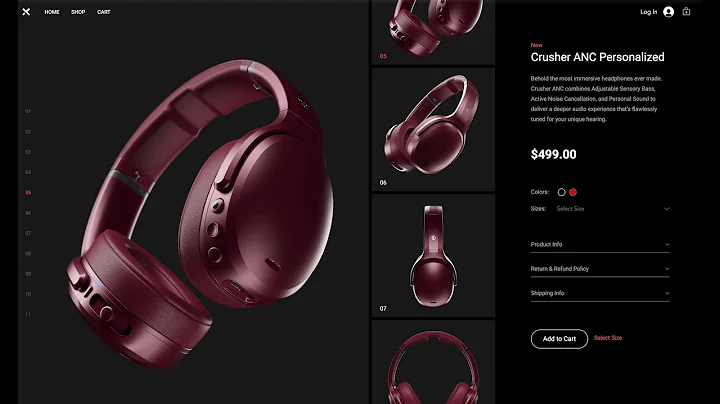Michael Miello
CREATED BY
9:50
My Favs About Editor X | Big Wins After One Day
My Favs About Editor X | Big Wins After One Day
Hey guys! My name is Mike, and I'm a web designer with tons of experience building websites on a variety of platforms like WordPress, Shopify, Squarespace, and Webflow. I've always been on the lookout for a platform that can help me build a website faster with unique design elements I'd like to include. Recently, I was introduced to Editor X, and after playing around with it for a day, I have some exciting things to share with you.
Before we dive in, let me give you a little background on how I found out about Editor X. I received an email from Wix, who noticed that I make videos about building websites. They asked if I'd be willing to check out Editor X, and after exchanging a few emails, I decided to give it a shot. In this blog post, I'll be giving you a bullet-point overview of the things I found most exciting about this new platform.
Keep in mind that Editor X is currently in beta, so it's at its initial stages, but I was amazed at how much they have built into this product.
Ready-made Sections & Wireframes
One of the first things I noticed about Editor X is the availability of ready-made sections, or "compositions," that you can easily add to your website. This feature can definitely save you time during the design process.
Furthermore, Editor X allows you to start with wireframes right within the platform, which can be a great resource, especially when working with clients. Being able to wireframe and design all in one place streamlines the process and ensures that everyone is on the same page.
Speedy Design Process
In my day of playing around with Editor X, I was impressed with how quickly I could create a unique and professional-looking website. The platform's user-friendly interface and drag-and-drop functionality make it easy to experiment with design elements, even for those without a design background.
Responsive Design
Responsive design is crucial for any website, and Editor X makes it simple to create a site that looks great on any device. You can easily switch between desktop, tablet, and mobile views while designing, allowing you to make adjustments and ensure a seamless user experience across all platforms.
Live Learning & Community
While exploring Editor X, I discovered livelearning.editorx.io, a website that hosts monthly NoCode Design Challenges with prizes and invites people to join their community. This is an excellent resource for learning how to build design businesses and furthering your career. Plus, with the opportunity to participate in design challenges, you'll be able to hone your skills and potentially win some cool swag.
Extensive App Market
Editor X, being part of the Wix ecosystem, gives you access to a wide range of apps to add extra functionality and features to your website. From booking systems and e-commerce integrations to social media feeds and galleries, there's an app for almost anything you could need.
In Conclusion
After playing around with Editor X for a day, I can confidently say that I am genuinely excited about this new platform. With its user-friendly interface, ready-made sections and wireframes, responsive design capabilities, extensive app market, and learning resources, it's certainly worth checking out for both aspiring and seasoned web designers.
If you're looking to expand your design skills and explore new website building possibilities, I encourage you to give Editor X a try. Start experimenting with its features, participate in the community, and be part of the NoCode Design Challenges hosted on livelearning.editorx.io.
Happy designing!


Join over 5,000+ people learning, helping each other to scale their freelance/design business, taking no-code challenges, collaborating, talking about their projects, and more!
Join Designers & Creatives From All Over The World!

More Like This #Tag
Brad Hussey | Freelancing As A Web Designer & Creating Online Courses That Sell (Passive Income)
Editor X TV | With Brandon Groce
1:12:35